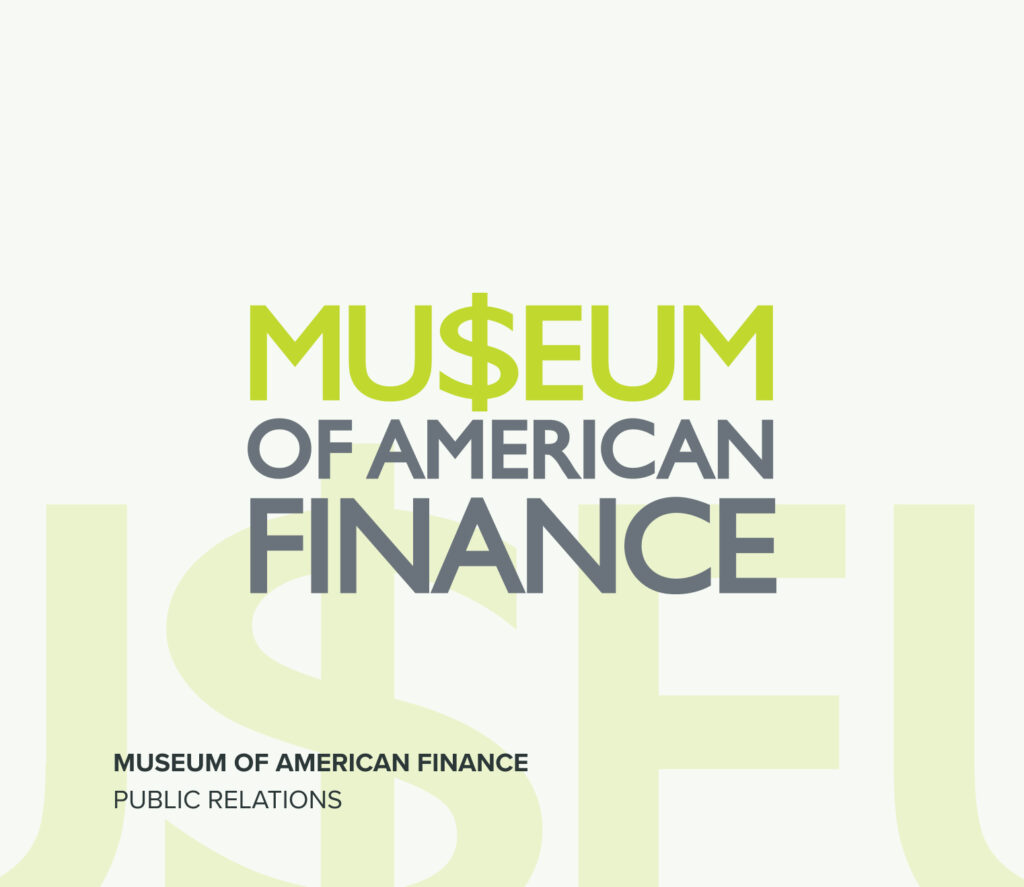Google Analytics 4 is here. What does that mean for your business?
Google Analytics is the backbone of many organizations’ digital performance measurement. For us digital marketers, it’s how we live and breathe. So here we are, it’s mid-July and officially the only Google Analytics available to us is GA4. It’s new, it’s different, and is anyone really a pro? They are not because they can’t be! So what’s the difference and what happens now? For the non-digital marketers, I thought it would be good take a step back and talk through the differences and what it means for your firm.
While like its predecessor Universal Analytics (UA), GA4 provides important information for marketers and UX leaders, the way data is measured and presented is vastly different. Here are some the key changes post-transition. Please note that while we’re highlighting some of the most important metric changes here, these are not all of the many nuanced differences between UA and GA4. For a full breakdown with indepth details, examples, and tutorials, visit Google’s Help Page for GA4.
User Tracking Changes in Google Analytics 4
When it comes to observing user behavior, UA reports on two metrics: Total Users and New Users. The transition to GA4 sees the addition of a third metric – Active Users – which replaces Total Users as the primary user metric. The number of Active Users is calculated based on engaged sessions or when GA4 collects specific first-engagement parameter data from a website or Android or iOS app. While these differences in User reporting are nuanced, understanding why your numbers might look different in GA4 is important.
Changes to Pageviews
Little has changed about Pageview reporting from UA to GA4, with one caveat. GA4 will not report Unique Pageviews by default. Repeated views of a given page are counted in the overall Views reporting. One major reason for this is that in UA, Pageviews were reported separately for mobile and desktop, whereas GA4 combines both web and mobile/app data into the single Pageviews property. GA4 does not support filtering options at this time, so the biggest likelihood of seeing any major difference in Pageviews reporting will occur if in UA your organization was previously employing filters for parameters such as geographic region.
Purchases, and Why to Rely on Your POS Partners
While slight differences may occur in reporting Purchases between UA and GA4, I generally recommend not relying too closely on Google Analytics for this metric in general. If your organization is engaged in selling goods and services online, you’re likely using a robust sales platform. The reporting available from your vendor will likely be more meaningful and drive more actionable insights than what you might glean from Analytics.
Sessions Metrics are Becoming More Intuitive with Google Analytics 4
Sessions have always been a tricky metric to capture accurately and understand. In UA, sessions had pretty strictly defined parameters. Any time that a user was actively engaged was recorded, and there were defined “timeout” parameters that signaled the end of a session if a user didn’t actively leave the page (i.e. 15 minutes of inactivity if defined as such). If a user became re-engaged after a timeout, had a session that extended beyond midnight, or came back after actively leaving, each instance was tallied as a new session.
In GA4, Sessions are a little more strictly defined. Midnight timeouts no longer drive new session counts (which makes sense if a user is actively engaged!) nor do new campaign parameter triggers. In simpler terms, one active user = one session. In UA, one active user engaging in two separate campaigns and doing so over midnight could result in 3 separate sessions being tallied. In GA4, the only way a new session is started for a single user is if either they timeout and come back or actively leave the site and come back later. The new definition is more intuitive and truer to user behavior, and will result in easier-to-understand metrics.
Conversions Changes May Come with the Largest Learning Curves
Conversions saw some of the largest changes in the transition to GA4. In UA, Conversions were calculated based on goals you defined, and only one conversion was counted per session.
In GA4 however, a conversion event must be defined for each action you want to measure as a conversion. Because multiple conversion events can be captured for a single user in a given session, GA4 should count every instance of the conversion event, even if it’s the exact same conversion event. This is the default setting and one of the more controversial changes in GA4’s metrics.
Let’s explore a bit further why tracking all conversion events may not be the best option by default. In UA, a commonly defined conversion goal may have been a new user filling out an information request form and clicking “submit.” If Analytics tracks the same user filling out the same form twice (which is, in most cases, an error or glitch), UA by default only counted one conversion.
GA4 however, counts both of these submissions as conversions. That means for many user cases, GA4’s default Conversion reporting can result in an overinflation of your numbers. This is extremely important to be aware of, but it can be remedied. GA4’s conversion counting method can be updated to report only once per session, which can be defined for each individual conversion event. The end result is more control and flexibility at the cost of a little extra vigilance and management.
Your Bounce Rate Will Probably Decrease in Google Analytics 4
Another small change with big implications is to Bounce Rate measurement. In UA, a bounced session was any single page session that resulted in no interaction with the page. This means that a user could have navigated to your page, sat on it for three minutes, left without clicking on any links or triggering any interaction events, and be counted as a bounce,.
In GA4, bounces are calculated based on time on a page as well as interaction events. In a single-page session, if a user stays on a page for more than 10 seconds before clicking away, it’s no longer counted as a bounce, even if there are no interaction events triggered.
This change makes sense intuitively. If a user is staying on your page for a while before leaving, just because they don’t click anything doesn’t necessarily mean they’re not engaged. It’s likely that they’re reading what’s on the screen and taking in the content.
While the change is ultimately more like a philosophy, it’s important to keep in mind during the transition. Just by nature of the time limit for bounced session being put in place, most pages will likely see a measurable drop in bounce rate that quickly evens out over time.
Just Scratching the Surface
Any time a major shift occurs with Google Analytics, it comes with a steep learning curve and significant implications for those who rely on the platform’s data. If you’re feeling unprepared or overwhelmed, seeking out a web partner to see you through the transition is a strategy worth pursuing.
The good thing to keep in mind is that we’re all in the same boat. If you want to chat GA4, how it impacts your business, your life, or just need a buddy to go through it with you. Reach out – I am always ready to go deep. And if you are in need of a digital agency for financial services to help you navigate and action on GA4 data, contact us.