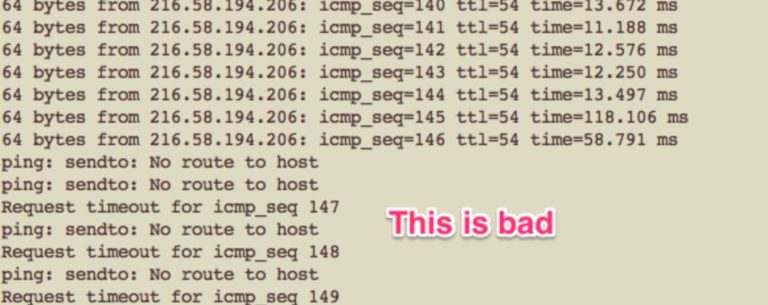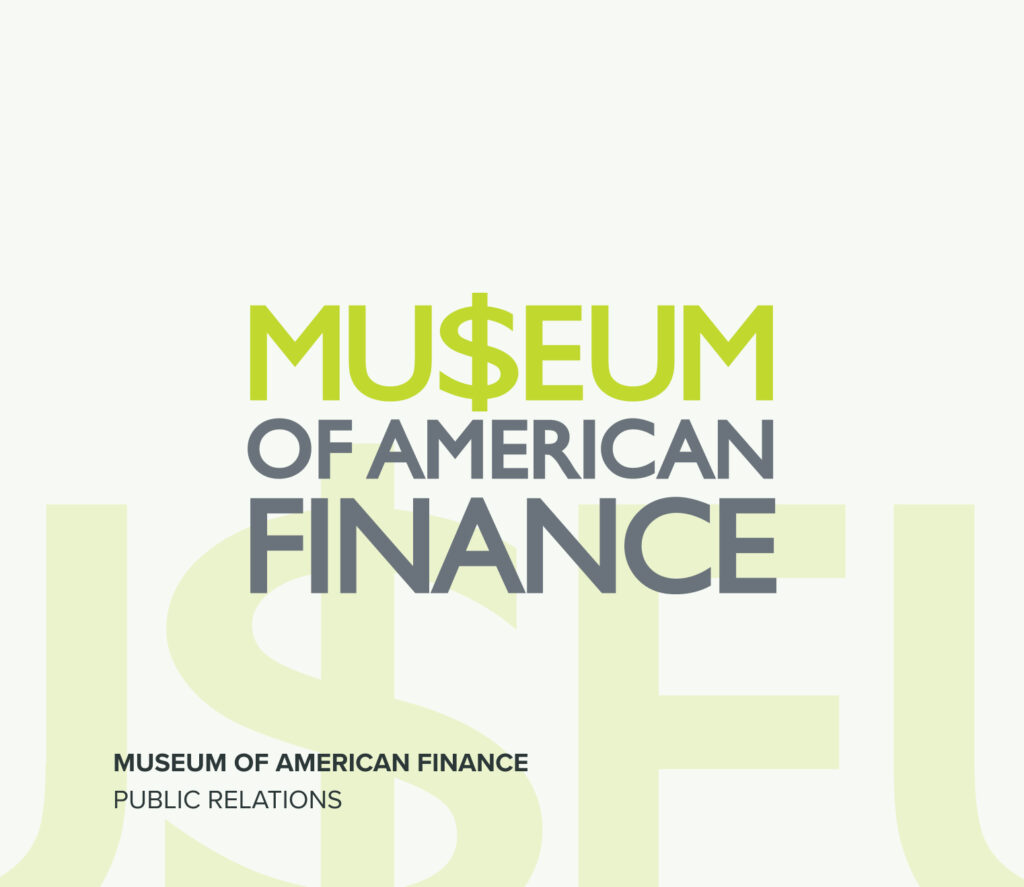KT’s Guide to Remote Work
March 2020: Coronavirus edition
Internet Connection
I really need the internet to be working right now! What can I do?
Tether your phone to your computer, so you can access the internet via your phone. Have both the WiFi and your phone’s connection turned on at the same time, this way there is redundancy.
Bluetooth Tethering on iPhone Made Easy: Share the Internet with a Mac
My internet is not working well, how can I troubleshoot?
Not working at all
Check obvious things:
- Ensure your wifi on the computer is turned on: here’s how.
- Figure out the “level” of the problem — is it just the application that can’t connect, is it just your computer? Is it your whole WiFi?
- Open a new browser, try to browse to www.google.com or www.nytimes.com.
- If your phone is on the same wifi, try to access the internet on your phone via the wifi. Do other devices on the same WiFi (e.g. Apple TV / Roku) work?
- Some routers have a button on them which disables the wifi. Ensure this button is not pushed.
How to find the manual for your router (or anything really): examine the device and look for any long, unique string (ideally the model number or the serial number). Google: the brand name of the device + the long, unique string. E.g.: “netgear NS10010b manual” You may have to try a few different identifier strings.
Unplug your router, count to 10, plug it back in. It may take 5-10m for your internet to start working again, so only do this when you have time.
Try setting up a wired connection: buy an ethernet cable & an ethernet port dongle (be sure to get one which matches your ports: USB C for newer Macs, vs USB 2.0), and run a wired connection from your router to your laptop. Ask if you need help!
If none of this helps you will need to contact your internet provider. If your cable modem is old, ask if you can upgrade. If you rent your cable modem from your provider, many will send you an upgraded model for free. Cable providers, facing competition from wireless connections (LTE, 5G) have made a lot of systemic improvements lately. Unless you are a geek, I do not suggest buying an aftermarket router. I suggest working with your internet provider.
It’s slow
Is it slow all the time, or does it just happen sometimes?
Just sometimes
Run a continuous ping test to get some data. Here is an article which gives the details on how to do this: https://iihelp.iinet.net.au/How_to_run_a_ping_test
What is this? Basically once per second, use a command line utility called “ping” to send a signal to another computer over the internet. I use google.com since, I figure they can handle the load. The other computer immediately sends back the signal. It’s like shouting: “Hey, can you hear me?” then the other person says: “Yes, I can!” or … silence.
I leave one of these running almost all the time. By looking at the terminal window I can see immediately whether or not I have a good connection:
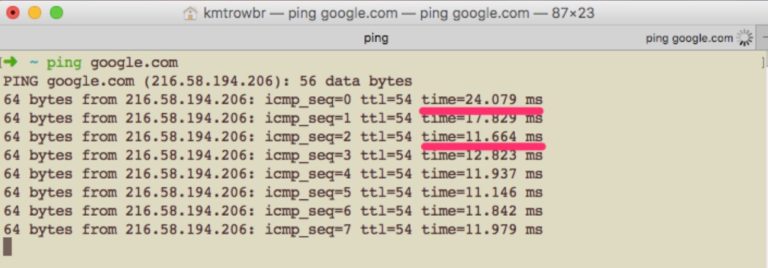
10ms that’s, 1/100th of a second. That’s quite a good ping speed. And it’s very consistent, steady. That’s good. When you have a bad connection it will be thousands of milliseconds and, there will be dropped packets. On the ping screen it will say:
Here is an article which gives the details on how to run a continuous ping test: https://iihelp.iinet.net.au/How_to_run_a_ping_test
All the time
Document the problem — run a speed check:
Type “speed test” into Google. They have a Google speed test applet that comes up in the search results:
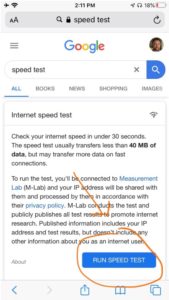
Here are two alternative sites that do the same:
Then do the same thing on your phone & compare.
Understanding the results: there are two common speed measurements: the first is transfer speed, the second is ping time. Imagine a man walking with a 1 gb hard drive. It takes him an hour to go 3 miles, then he grabs another hard drive and walks back. The transfer speed is 1gb per hour. The ping time, also known as round trip time, or latency, is 2 hours. Modern LTE connections often have very good transfer time, sometimes faster than cable modems. But their ping time is not as good as cable modems.
Run a continuous ping test to get some data: see above.
Finally — there is such a thing as “internet weather.” Sometimes the internet gets slow and laggy for no particular reason. Tether your phone and be connected on both your phone and your wifi (see above). Go for a walk and check the situation again in 30-60m.
Planning your day
Do not underestimate the power of TODO lists. Make a list of the most important things you must do. Make your TODO list in two phases: one is a brainstorming phase, write down everything you can think of that you need to do. In the second phase, pick out a short list of the most important things, no more than three, that you want to accomplish today. Consider not starting with the hardest thing: perhaps start with an easy win or something you enjoy doing so as to build up some momentum.
Familiarize yourself with the Eisenhower matrix. Basically you map your TODO list into four quadrants: Important / Not Important, Urgent / Not Urgent. Don’t forget to create time for the important, not urgent work. Try to avoid the urgent, not important work.
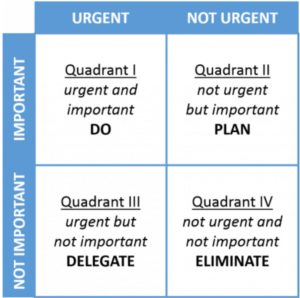
I am a fan of the productivity framework called “Getting Things Done” (GTD):
Years ago I created a small form which I fill out at the end of each day, to plan out how I will spend my next day:
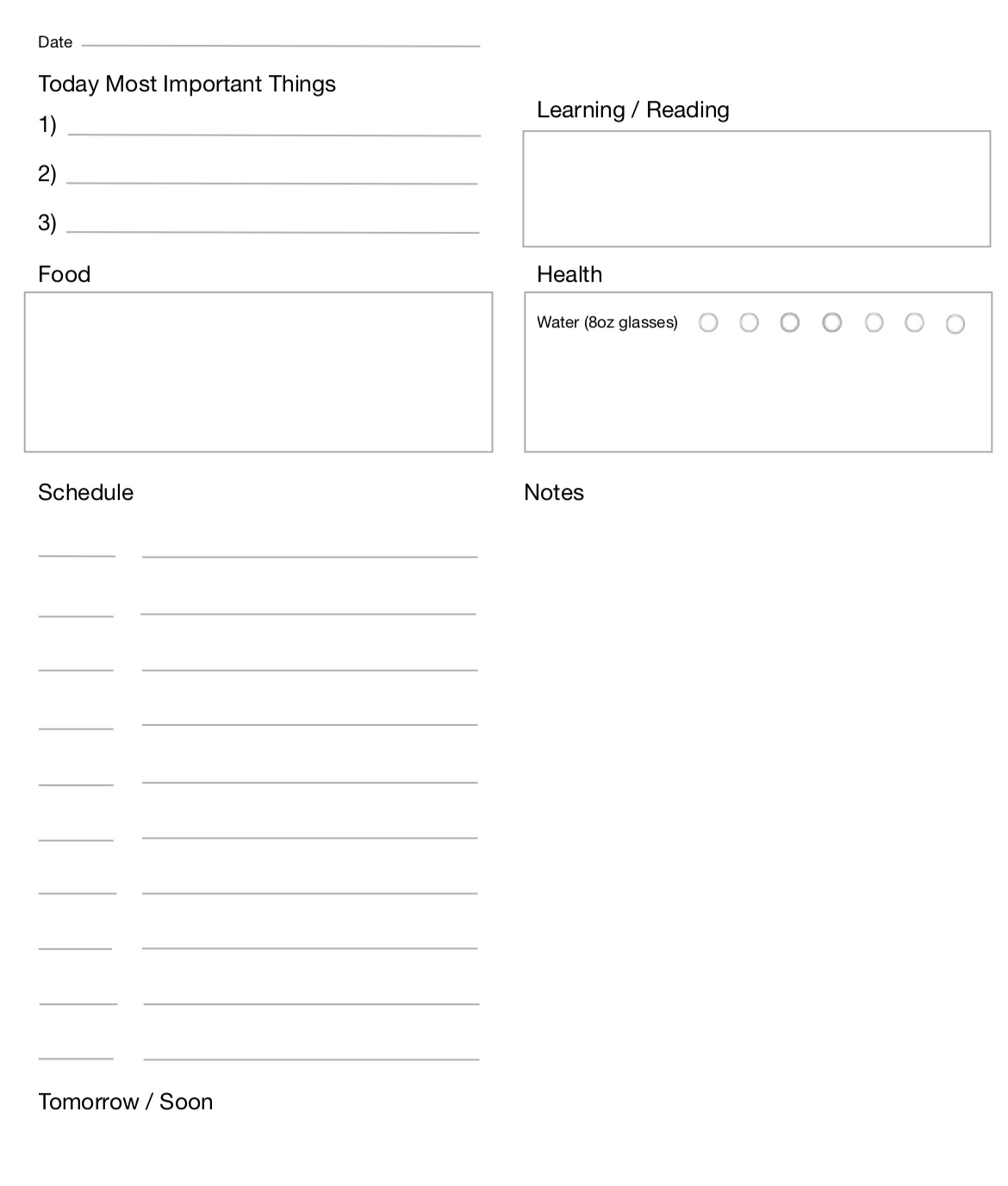 Your axe / your workstation
Your axe / your workstation
Invest in it!
I’ve used RescueTime since 2012 — this terrifying statistic shows how I have spent 14 thousand hours using my computer since 2012:

That’s ~1800 hours a year, or about 45 forty hour weeks per year. For something you are going to be using so much, nearly half of your waking hours, it really makes sense to try to make it as nice as possible.
First principle: Make it ergonomic
https://www.uhs.umich.edu/computerergonomics
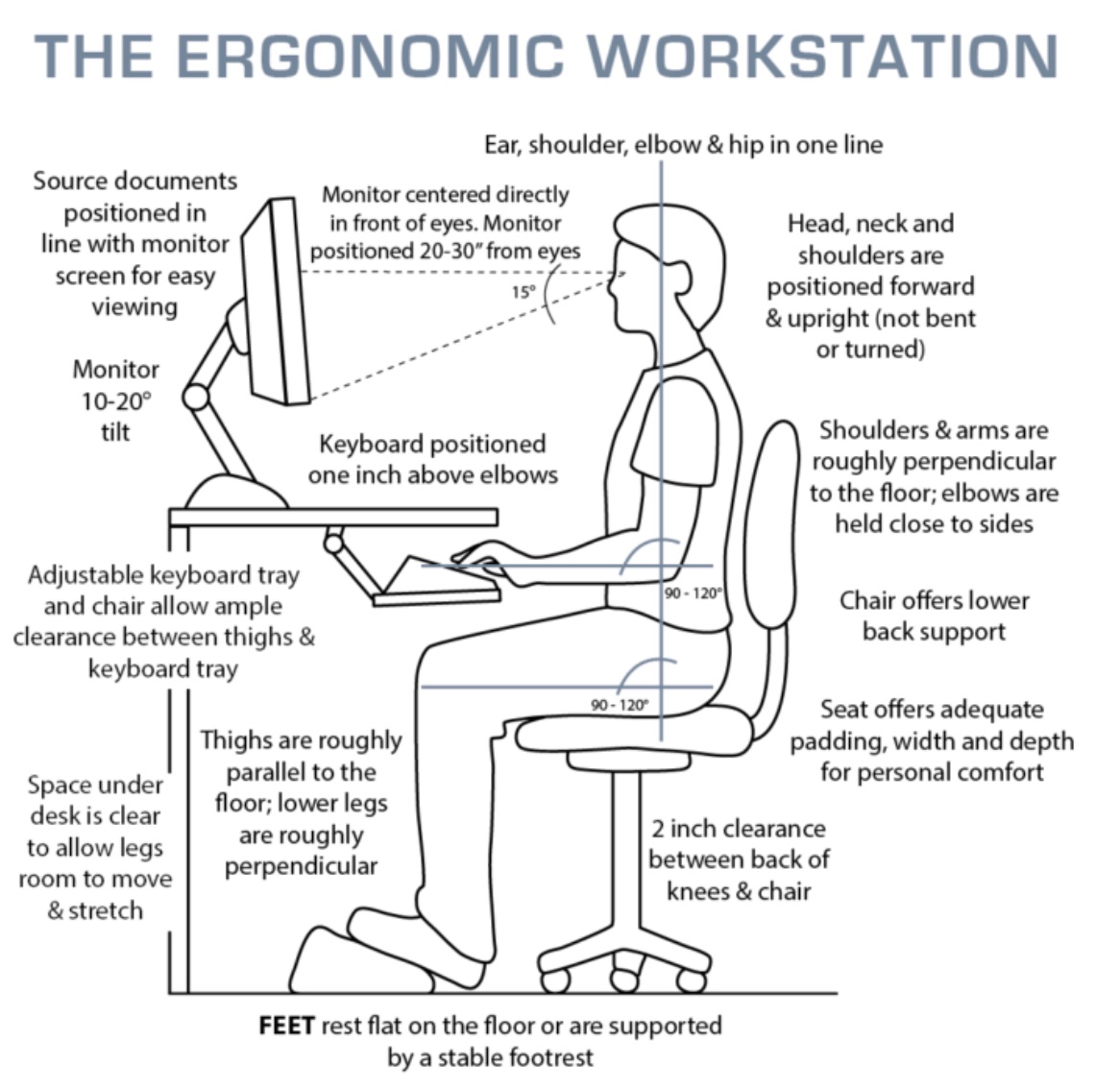 You can seriously injure yourself with a Repetitive Stress Injury by working for thousands of hours in an unergonomic way. In fact the author of this guide has RSI issues despite always being careful. Human monkeys have not evolved to type on computers:
You can seriously injure yourself with a Repetitive Stress Injury by working for thousands of hours in an unergonomic way. In fact the author of this guide has RSI issues despite always being careful. Human monkeys have not evolved to type on computers:
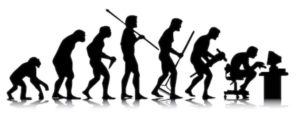
Be sure to use a computer stand. The idea is to make it so you don’t have to continuously crane your head down, engaging your back muscles to hold your head up. Your head is very heavy.
Spend 20-30m figuring out how to make your workstation ergonomic. Use cardboard boxes and things to approximate at first, then as you figure out what works best for you, you can buy things to make it permanent.
Optimize
Here’s my setup which has evolved over ~15 years or so:
- GeekDesk sit/stand desk (these are much cheaper now than they were in 2012).
- Amazon monitor arms
- Setup badass external speakers: they’re so cheap, like $30, they last forever, and sound so much better than the computer speakers.
Cable management
It’s a super geeky topic but just spend 30m figuring out how to arrange your cables, and tie them up and out of your way with zip-ties, velcro straps, and twisties! You’ll be so glad you did!
 How to behave as a remote worker
How to behave as a remote worker
- Overcommunicate.
- Write clearly and provide context & extra details.
I really like this section in Deep Work by Cal Newport (which is a great book, I recommended it to the company book club):
Do More Work When You Send or Reply to Emails
Pause a moment before replying and take the time to answer the following question:
What is the project represented by this message, and what is the most efficient (in terms of messages generated) process for bringing this process to a successful conclusion?
This “process centric” approach to email is designed to minimize both the number of emails you receive, and the amount of mental clutter they generate.
Before replying, take a moment to think of a process that gets us from the current state, to the desired outcome with a minimum of messages required.
Make full use of screenshots
Skitch for Mac is a very good screenshot & annotation tool created by the same folks who created Evernote. It is one of the first programs I install when setting up a new Mac:
https://evernote.com/products/skitch
It’s hard to communicate clearly over the computer: screenshots are a VERY helpful tool for being as clear and as communicative as possible. Screenshots show that you are thoughtful & savvy.
Videoconferencing
Different conferencing services are better at different things:
- Zoom: client is locked down (has a strong firewall).
- Google Hangouts: people in foreign countries where the quality of the network connection might be challenging — Google seems to have the best network.
- Skype: ?
- Slack: casual impromptu co-worker chat (no setup required).
- Facebook: Facebook’s video chatting works really well and it’s great for connecting with older people.
Tracking your time
For remote work it is very helpful to track your hours. I started doing this when I was charging by the hour but now I track my hours whenever I am working on a computer project.
To track the hours in detail: I like a client program (not a website) which is lightweight and stable. My favorite time tracker for the Mac is called OfficeTime. I document what I do each day in very light notes to myself.
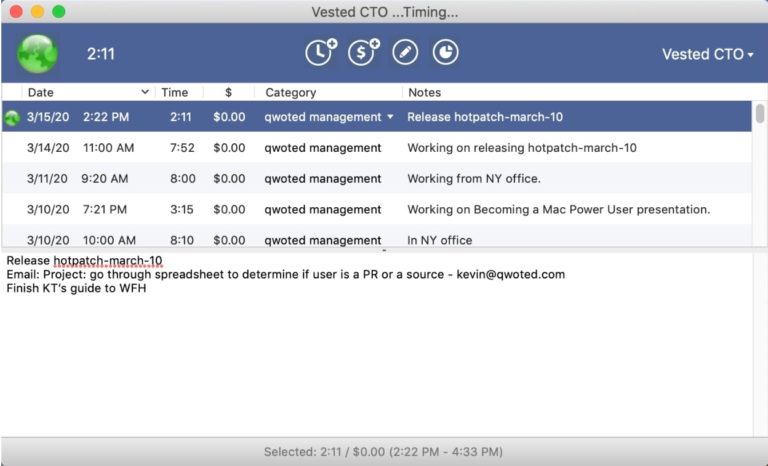
Have a target of # of hours that you’re aiming for. This way you can take advantage of the flexibility of working remotely, also be sure you are working the right number of hours, but still know when you’re done.
Define your normal working hours & be sure to have a healthy work/life balance
- Have rituals: starting the day, ending the day, lunchtime, cleaning the house, cooking, connecting with friends.
Also from Deep Work by Cal Newport:
At the end of the workday, shut down your consideration of work issues completely. For decisions that involve large amounts of information and multiple vague, and perhaps even conflicting constraints, your unconscious mind is well suited to tackle the issue. Providing your conscious brain time to rest enables your unconscious mind to take a shift sorting through your most complex professional challenges.
Shut down with a strict shutdown ritual: ensure that you have a plan or a note for each thing that you must continue on the next day. Then have a set phrase that you say that indicates completion: Cal Newport says “Shutdown complete.” 🙂
- Get outside, go for walks, get exercise. I can’t really say enough good things about taking a walk. It will keep you sane. My normal route takes me to the park and back and is about 3 miles. It takes me about 1 hour. Sometimes I listen to audiobooks, make phone calls, other times I just enjoy nature and try to slow down my brain.
There is a latin phrase: Solvitur Ambulando, which means “it is solved by walking.” The longer I have worked, the more I realize the power of the unconscious mind. It is such a common experience for software developers to be stuck on a really hard problem, give up, think about something else, sleep or go for a walk, and then suddenly find the answer pops into your brain. There is a lot more going on, than just what is in your conscious mind.
- Plan your meals and take joy in cooking.
- Have you ever tried meditating? Learning how to calm yourself down is a great skill to have. My favorite book on meditation is Mindfulness in Plain English. It’s a beautiful book: Bhante Henepola Gunaratana is a lovely man.